I bought a custom domain pt. 2
Two days ago about setting up a my custom domain name and enforcing HTTPS by redirecting HTTP. As suggested in this thread it’s likely that the certificate generation has just been put on an error queue somewhere in GitHub’s backend. The suggested solution was to create a ticket with the suport team in order for GitHub to “nudge” the certificate generation ahead in line and within a few hours my site was redirecting HTTP to HTTPS 🙂.
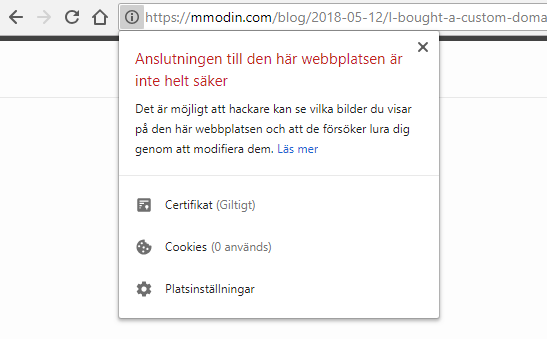
Upon inspection everything seemed fine until I visited the blog page where Chrome was indicating that the connection was unsafe. I immediately expected mixed content which after using the JitBit SSL webcrawler. Unsurprisingly the result gave away that linked content was still using HTTP.
Done. Total pages crawled: 5
Pages with unsecure content:
https://mmodin.com/ ?
http://mmodin.com/img/me.png
http://mmodin.com/feed.xml
https://mmodin.com/blog/ ?
http://mmodin.com/feed.xml
https://mmodin.com/blog/2018-05-12/I-bought-a-custom-domain ?
http://mmodin.com/img/cname.png
http://mmodin.com/img/enforcehttps.png
http://mmodin.com/feed.xml
https://mmodin.com/blog/2018-05-10/WhatsApp-text-analysis ?
http://mmodin.com/feed.xml
Pages failed to crawl (error returned from the server):
https://mmodin.com/blog/2018-05-12/letsencrypt.org
https://mmodin.com/blog/2018-05-12/letsencrypt.org
The solution to the problem was to edit _config.yml and include url: https://mmodin.com. You would subsequently link to images using e.g. absolute_url:
<p align="center">
<img src="{{ "/img/cert.png" | absolute_url }}">
</p>
or link to permalinked (permalink: /blog/:year-:month-:day/:title) blog posts using :
[Two days ago]({% post_url 2018-05-12-I-bought-a-custom-domain %})